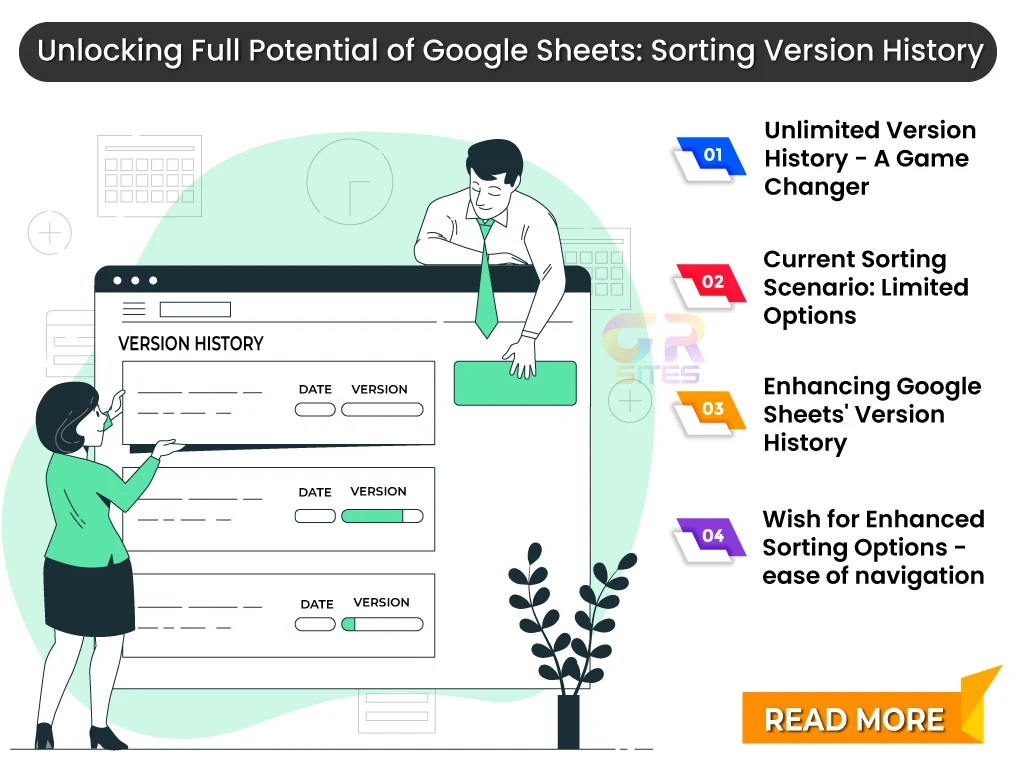Google Sheets, the unsung hero of the spreadsheet realm. If you're anything like me, you've been using this online gem for quite a while. It's an essential tool for collaboration, number crunching, and creating the perfect to-do list. But my love for Google Sheets has a twist, a feature I yearn for. Let's chat about sorting options in the version history. In a world where digital documents are our bread and butter; Google Sheets is the right-hand tool we all lean on. But as loyal users, we're eager to see more. We're not complaining; we're suggesting a little upgrade that can turn Google Sheets from great to extraordinary.
The Google Sheets Marvel
- Unlimited Version History - A Game Changer: The ability to travel back in time through your document's history, comparing versions and restoring that oh-so-essential table from three edits ago - it's genius. Google Sheets offers the magic wand with its unlimited version history feature.
- The Current Sorting Scenario: But here's where we need to have the talk. Currently, the sorting options are somewhat limited. You get to sort your versions by named versions (if you named them) and, well, by time. It's functional, no doubt, but we're hungry for more.
The Yearning for More Sorting feature(s)
- Sort by Date and Month -Picture this: you've been working on a colossal project for months. You need to look back and sort through the versions for June because that's where you made that game-changing pivot. But oh no, the current options don't let you do that. You can't sort your versions by date or month.
- Number of Changes: The Secret Sauce - Your document has been edited countless times. Now, wouldn't it be fabulous if you could sort the versions by the number of changes? The ability to quickly spot versions where massive overhauls occurred would be a productivity game-changer.
- Sorting Tabs - A Dream Come True: Google Sheet has multiple tabs, each with its version history. Imagine this: the power to sort by individual tabs. You can navigate through the changes made specifically in the "Marketing" tab, and then jump over to "Financials" without sifting through unrelated edits.
Conclusion: Making Google Sheets Even Greater
Sorting options like sorting by date/month, number of changes, and individual tabs are the missing links in Google Sheets' version history. They can save time, add flexibility, and enhance the user experience, all while making our workflow that much smoother. We've seen this platform evolve, and there's no doubt that the wish for enhanced sorting options in version history is on their radar. Until then, we'll navigate the current version history wisely and dream of the day when these enhancements become a reality.